kidwiththeshoes
Cobra Commander

Posts : 2381
Posting Points : 58607
Join date : 2009-01-17
Age : 28
Location : On the Unternets, yes, the unternets
 |  Subject: Posting Pictures Subject: Posting Pictures  Wed Sep 09, 2009 9:30 pm Wed Sep 09, 2009 9:30 pm | |
| Common question, how do I post a picture? First of all, to make it show up visible to others as soon as they open the topic, you must first have it saved to your computer. After you have the desired picture saved to your desktop, documents, ect. Go to imageshack.com. First, press the upload button on the front page:  Then find your file.  After it finishes processing and uploading (doesn't take long), just scroll down and copy+paste "Hotlink for forums". Paste it here, just regular copy and paste, don't use any of [img] or [url] and whatnot, it's already done for you.  | |
|