Changing the Frame RateThe frame rate is the term for how fast your animation is running. It is measured in frames per second (fps). Higher frame rates make your animations run faster, and this makes them look more smooth. It does, however, mean that you will need to put more effort into your animating because you will need to make more frames with smaller spacing.
When AnimatingIf you want to view what you've done so far at a different frame rate (making it play faster or slower) then you simply need to use this bar.

Sliding it up will increase the frame rate, making it faster. Sliding it down will do the opposite.
When SavingWhen you save as a .piv file you don't need to do anything - you can just set the speed with the bar again next time you open it. When you want to show people your animation, however, you will need to save in .gif format. When you have set it as a .gif and click 'save' you will get this screen:
The highlighted number is the frame rate - in this version it is displayed in hundreths of a second, being the time that each frame will be shown for before the next one comes in. This means that if you want to make your animation run quickly, you need to set it lower. If you want your animation slowed down then you will need to set it higher.
The fastest an animation will run at is 100fps (1 hundreth of a second). You do not want it that fast. No one can animate at that speed. It is physically impossible in pivot anyway unless you've scaled up by about 8 to get the detail in and have double framed everything. Any slower than 12fps (8 hundreths of a second) and the illusion of movement will be lost and your animation will look choppy. There may well be a limit to how slow you can set it, but I haven't found it. At that speed, you might as well use MS Power Point.
The recomended fps is 16/17 (6 hundreths of a second). Coincidentally, that's the only rate which it is possible to upload an animation at if you are going to do it in the traditional way. Any other rate and it automatically slows down to something like 5fps and nothing looks good down there. The only way to show people an animation of a different frame rate is to import it into flash. If you have flash, it's not too difficult (something like file > import > browse or whatever. It should be intuitive. If not, ask someone in the flash section who looks friendly). If you don't have flash, you can either download the free 30 day trial, or you can ask someone very very nicely. Not me, I'm afraid. My 30 days have expired. And I wouldn't dream of advocating piracy. CronosXIII will usually help you out if approach from the front holding a sugar lump on the flat of your hand.
((Note: Unfortunately Cronos doesn't exist in this world. You have to create an account on SPP or DD to find him. You may well be better off with the trial.))